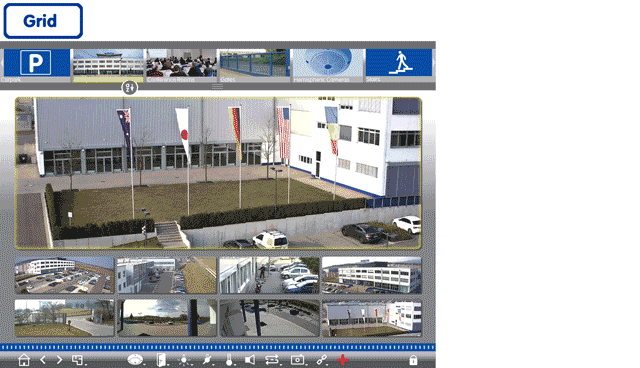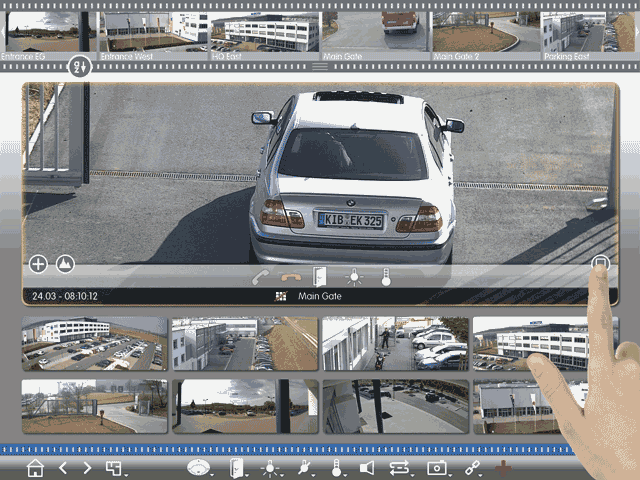|

- MxManagementCenter (MxMC) software is a Mobotix application for PC/MAC systems with a unique
intuitive touch screen optimised user interface, designed to provide the highest cost savings and flexibility
available in the surveillance market. Explore the Mobotix MxMC software tutorial.
- MxMC software is included in the Mobotix portfolio, requiring no extra software, license or update costs
to access most of its home surveillance features. After you have purchased Mobotix home automation surveillance
cameras or
door stations,
you may download, install and use MxMC software with your Mobotix home automation devices at no additional charge.
MxMC V2.0.0 introduced some new advanced professional features for commercial surveillance applications,
some of which will require a paid license to access - but most home owners should not need to use these.
- MxMC software is suitable for any home automation surveillance project regardless of the number of
Mobotix cameras,
Mobotix
T25 door stations, MxDisplay+s,
accessories, storage devices, etc.
- All Mobotix products in your Local Area Network (LAN) can be automatically detected and easily configured
without using an Internet web browser.
- MxMC software can support an unlimited number of Mobotix home automation cameras or
door stations,
which may be organised into customised Groups, presented in Grid or Graphic Plan views.
- A Focus Window can present a selected camera or
door station
enlarged and support numerous special functions, including home automation integration and door station functions
such as intercom, open door, turn light on/off, etc.
- Cameras or
door stations
can be selected for the Focus Window by an intuitive drag-and-drop action.
- Separate Internet and LAN settings for each home automation camera,
to make the most effective use of the available bandwidth between local and remote cameras.
- Fast playback of encrypted recordings archived on Network Attached Storage (NAS) hard disk drives, directly
from the NAS drive, without being processed through any Mobotix home automation cameras.
- Advanced playback options for recorded video and audio include quick switching to:
- Playback View that supports playback of events and continuous recordings.
- Instant Player for quick viewing of the latest events during live video monitoring operation.
- Research view for easy viewing of a large number of events.
- A graphic Event Histogram, which provides quick access to relevant recordings via event distribution.
- Subsequent distortion correction of hemispheric camera images (both live and recorded).
- Action log, configurable alarming, lost connection detection, post video motion detection and data export.
- Download Free Mobotix MxManagementCenter software for
Windows 10 and Mac OS X PCs.
- The easy way to benefit more from using MxMC software is to ask a Clever Home automation Engineer
to produce your MxMC project file. Better still, ask us to design, supply and program your
complete integrated Mobotix home automation surveillance, security, and
home automation system.
|